- 微軟的Internet Explorer
- Tool Bar點選 Tools,Internet Options,Fonts,Language script,Chinese Traditional
- 在Webpage font及Plain text font中選取TSC FMing S5 TT
- 按OK
- 再至Tool Bar選取View,Encoding為Chinese Traditional
- 網景Netscape之Communicator
- 在Communicator視窗上端Tool Bar點選Edit,Preference,Appearance, Fonts,TSC FMing S5 TT
- For the Encoding為Traditional Chinese」
- Variable width Font及Fixed Width Font選取TSC FMing S5 TT
- 按 OK
- 再至Tool Bar選取View,Character Set,Traditional Chinese (Big5)
-
基本上Windows2000開始,就已開始支援Unicode,意即勿須非用中文版Windows作業系統了,在Control Panel的Regional and Languages便可設定中文的輸入。如您的系統實在太古老,或您還相當懷舊,下面幾個網址也許有幫助。
- 微軟IME (Windows XP or 5.02 for Windows 95/98)
http://www.microsoft.com/windows/ie/downloads/recommended/ime/default.asp - 雙橋中文伙伴華僑版
http://edu.ocac.gov.tw/answer/book22.html - 中文輸入法世界
http://input.foruto.com/
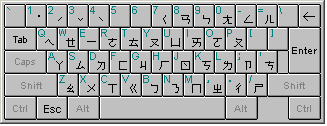
http://www.adobe.com/svg